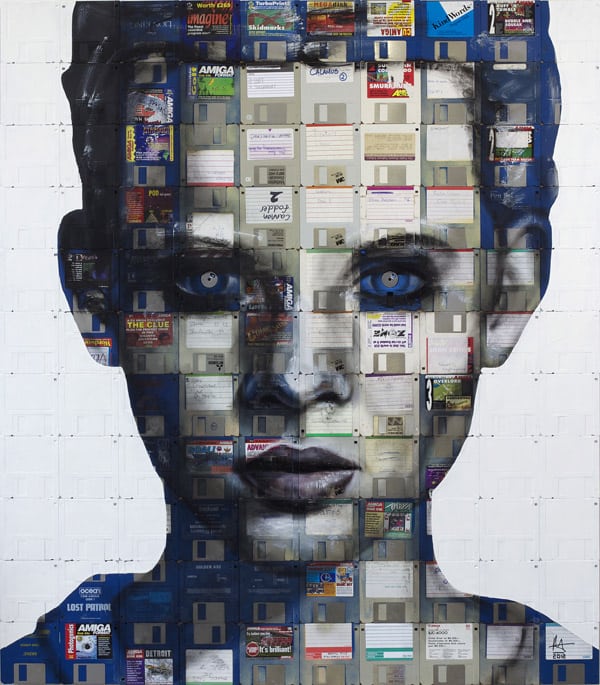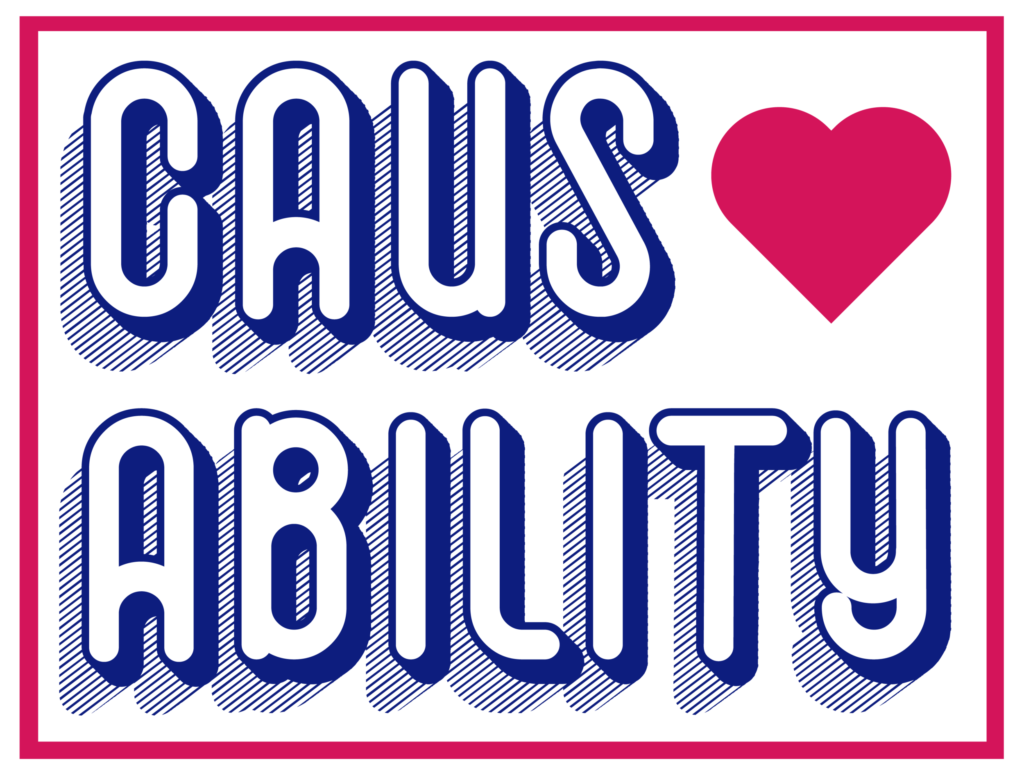While you can’t beat face to face interaction, the current circumstances have made in-person meetings a distant memory.
Virtual classrooms, workshops, and events have become the new normal, and it seems that we all need to get up to speed.
However, while many of us have attended these virtual meetings, very few of us have ever had to plan one ourselves.
You may be wondering what you need to plan a successful virtual event. Fortunately for you, we’ve put together a simple guide to make sure that your virtual event will be able to entertain and educate all who attend.
What You Need To Get Started
To get started, you’ll need to think about the type of event you’ll be having and what you would like to include.
You’ll need to consider what type of speaking and presentation styles you’ll include Determine how long your event will be. Will it be one day or over a few days to cover all the information?
While you could be the sole presenter, having guest speakers lead parts of the workshop will breathe life into your event.
While video conferences in the past might have been broadcast from a singular location, the latest circumstances may require each person to log in remotely. Investigate various platforms that can handle the number of attendees you will invite.
Once you decide how your event will flow, you can start looking into the types of equipment you will need.
How To Create an Equipment Budget
To create an equipment budget, you’ll need to take stock of what you already have, and the expected quality of the conference. If you plan to have a few speakers at a remote location being broadcast to the attendees, you will have to secure broadcasting technology.
At the very least, you will need:
- Digital recording equipment: Digital video camera (DSLR) or high-quality smartphone
- Tripods (for steady recording)
- Lighting Equipment
- Speakers
- Backdrops or Whiteboards
Consider whether or not you will have to purchase or rent these items. If no one on your team is camera savvy, you may need to bring in an outside team for setting up and takedown.
Not only will you need physical equipment, but you’ll also need to have virtual equipment as well.
At times, virtual workshops will include a care package sent to each of the attendants one week before. Depending on the nature of the workshop, it could include smaller more affordable items like sharpies and post-it notes.
If you plan to do this, include it in your budget and count the cost before giving the all-clear.
Event Websites
Having a dedicated event website will keep all the information in one place, and give guests a place where they can receive all the latest news about your event.
Event websites generally display the following:
- When and Where: Include the times for various time zones if your event will have attendees from across the country or globe. State what platforms will be used and how to log in to each one.
- Event Information: Provide an overview of your event. Give enough information to draw people in but not enough to spoil it.
- Name of Event: Clearly state the name of your event, and include your company name and any sponsors.
- Area of Registration: Make it easy for prospective guests and participants to sign up or register for your workshop.
- Images: You can include images of speakers that will be attending and images that showcase the goal of the event. What can attendees hope to gain?
- Testimonial: If this is a repeat virtual event, showcase past reviews.
Registration Platform
Registering for your event shouldn’t discourage people from attending. Make sure it is straightforward, simple, and both easy to access and understand. To make it easy for your attendees to find, include the link to the registration platform on your event site.
You can use this time to ask them what they like to see in a virtual event and what activities they enjoy. That way, you can improve the current event where possible and make future events even better.
How to Decide on a Platform
Deciding on a platform may be one of the easiest decisions to make during the planning process of your virtual event.
Gone are the days of having limited video-conferencing options. Platforms such as Zoom, Hangouts, GoToMeeting, or even Skype have plenty of options to meet various needs.
It’s important to plan out what your virtual event will consist of before deciding on a platform.
Ask yourself:
- What kind of interaction will be occurring?
- Will all the members be allowed access to all the controls?
- How can I keep everyone involved and attentive?
- Will I need to record the meeting?
- Do we need a virtual whiteboard?
In bigger events, it can be overwhelming when everyone tries to talk at the same time. Many people may just choose to stay quiet and refrain from participating.
It’s better to use a platform where participants can be muted as needed to pay attention to one speaker. Or choose a video conferencing app where the users will be broken into smaller groups for a less chaotic experience.
However, if you plan to have a portion of your workshop done as a live stream, it may be better to use a platform that specializes in this. This will ensure that your attendees will receive the best quality video without any lags.
If this is the case, consider using a live-streaming app such as Facebook Live, YouTube Live, Periscope, or Brightcove. You can always have participants move to another platform for the second half of the event.
If you would like everyone to participate, use a platform where polls and interactive options are available. When you have a clear view of your event’s activities, you can easily choose a platform that lends itself to them. Your attendees will thank you for keeping them awake and interested.
While planning your virtual event, think about what you would want out of an event like this. Make decisions with their best interests in mind, and your event will be a great one.